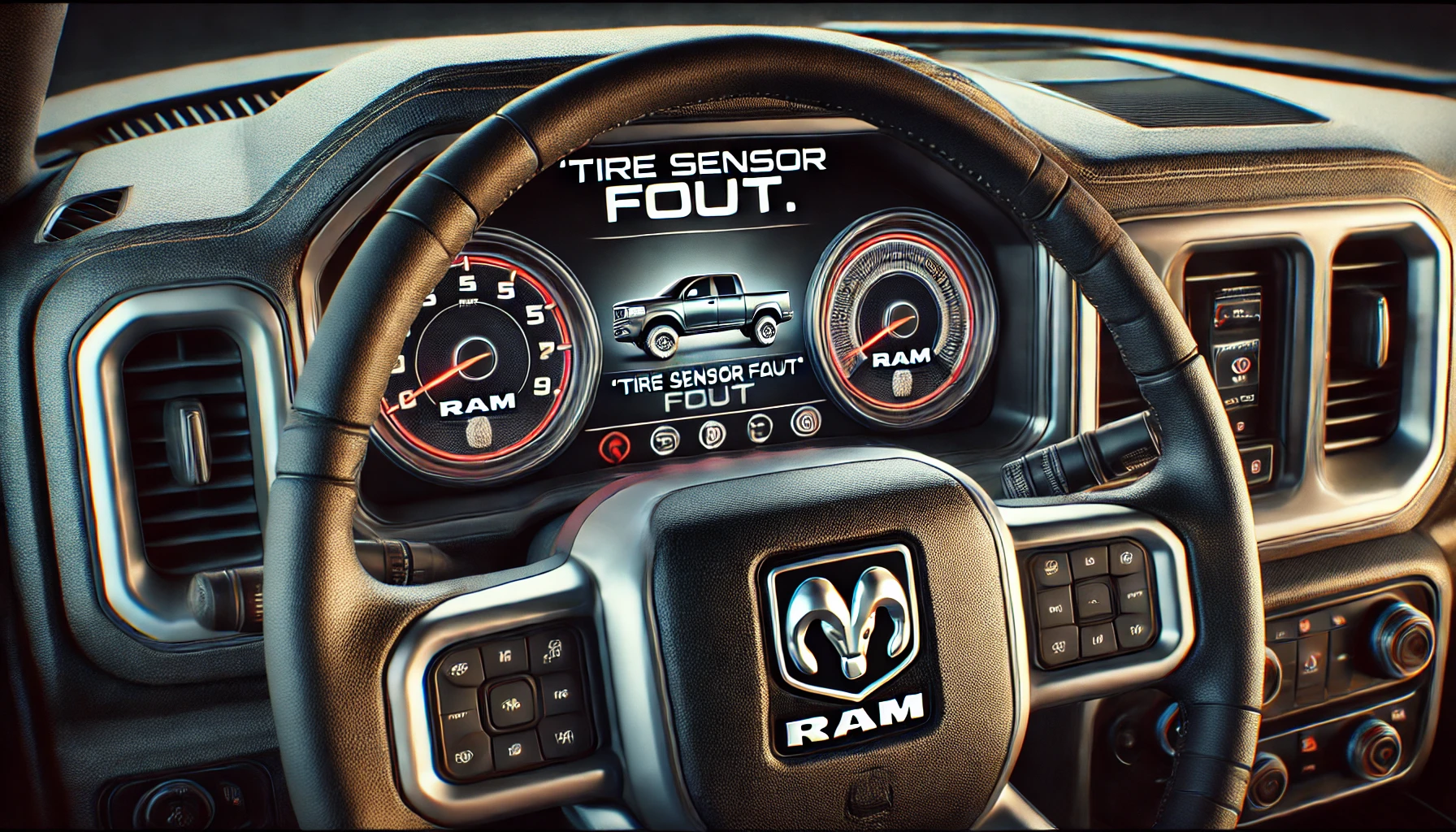
RAM trucks are known for their durability and power, equipped with modern technology to ensure safety and performance. One of the crucial features in RAM vehicles is the Tire Pressure Monitoring System (TPMS), which keeps track of tire pressure to help maintain safe driving conditions. If your RAM vehicle shows a Tire Sensor Fault warning, it’s an indication that something is wrong with the TPMS. The good news is that this problem can typically be resolved with a few simple steps. In this guide, we’ll walk through the common causes of a tire sensor fault and how to fix it.
Common Causes of Tire Sensor Fault in RAM Vehicles
Before addressing the fix, it’s essential to understand the potential causes of a Tire Sensor Fault in RAM vehicles:
- Low Tire Pressure: One of the most common reasons for a tire sensor fault is low tire pressure. When the air pressure in one or more tires drops below the recommended level, the TPMS triggers a warning.
- Damaged Tire Sensors: The sensors inside the tires can become damaged, especially during off-road driving or if tires are changed improperly. A damaged sensor will fail to communicate accurate data to the TPMS system.
- Weak Sensor Battery: The TPMS sensors are powered by small batteries that typically last between 5 and 10 years. If the battery in one of the sensors is weak or dead, it can cause the system to show a fault.
- Radio Interference: External radio frequency interference from nearby electronics or devices can disrupt the communication between the sensors and the vehicle’s computer, causing a false fault warning.
- Recent Tire Service: If your RAM’s tires were recently rotated or changed, the sensors may not have been recalibrated properly, which could result in a tire sensor fault.
Steps to Fix Tire Sensor Fault in RAM Vehicles
Here’s how you can troubleshoot and fix a Tire Sensor Fault warning in your RAM truck:
1. Check Tire Pressure
The first step is to manually check the pressure in all four tires using a tire pressure gauge. The correct tire pressure for your RAM vehicle can be found in the owner’s manual or on a sticker located inside the driver’s door.
- Inflate any under-inflated tires to the recommended pressure.
- After adjusting the tire pressure, drive your truck for a few miles to allow the system to recalibrate. In many cases, this will resolve the issue, and the fault warning will disappear.
2. Reset the TPMS System
If adjusting the tire pressure doesn’t resolve the problem, you may need to reset the TPMS system manually. Here’s how to do it in most RAM models:
- Turn the ignition key to the On position without starting the engine.
- Use the vehicle’s dashboard or steering wheel controls to navigate to the Tire Pressure Monitor or TPMS settings.
- Select Reset TPMS or Relearn Tire Positions, and follow the on-screen instructions.
- Drive your truck at a speed above 15 mph for 10-15 minutes to allow the system to relearn the tire positions.
If successful, the Tire Sensor Fault warning should disappear.
3. Inspect Tire Sensors for Damage
If the fault persists after resetting the system, it’s possible that one or more of the tire sensors are damaged. The sensors are mounted inside the tires, usually attached to the valve stems. Damage can occur during tire changes or due to rough driving conditions.
Inspect the valve stems for any visible damage. If a sensor is damaged, it will need to be replaced. This job is best handled by a professional mechanic or at a RAM dealership.
4. Replace the Sensor Battery
The sensors in RAM vehicles are powered by long-lasting batteries. However, if the battery in one of the sensors dies, the sensor will stop functioning and trigger a fault. Unfortunately, the battery cannot be replaced separately; the entire sensor will need to be replaced.
A certified RAM service center or a trusted mechanic can replace the faulty sensor and ensure it is properly calibrated with the TPMS system.
5. Check for Software Updates
Occasionally, a Tire Sensor Fault warning could be caused by a software issue in the vehicle’s onboard system. RAM vehicles sometimes require software updates to fix bugs or improve the performance of the TPMS system.
Visit your local RAM dealership to check if a software update is available. If an update is needed, it may resolve the TPMS issue.
Preventing Future Tire Sensor Faults
- Regular Tire Pressure Checks: Make it a habit to check your tire pressure at least once a month, especially during temperature changes. Keeping your tires properly inflated will help prevent unnecessary TPMS warnings.
- Careful Handling During Tire Changes: When having your tires changed or rotated, ensure that the technician handles the sensors with care to avoid damaging them.
- Routine Maintenance: Include TPMS sensor checks during your regular vehicle maintenance to ensure that the sensors are functioning correctly.
- Stay Updated: Keep your vehicle’s software up to date to prevent glitches in the TPMS system that could lead to false warnings.
Conclusion
A Tire Sensor Fault in your RAM truck may seem concerning, but with the right steps, it’s usually a quick fix. Start by checking and adjusting the tire pressure, reset the TPMS system, and inspect the sensors for damage. If the issue persists, visit a RAM-certified service center to have the sensors repaired or replaced. By staying on top of tire maintenance and sensor health, you can ensure that your RAM continues to perform reliably and safely.
