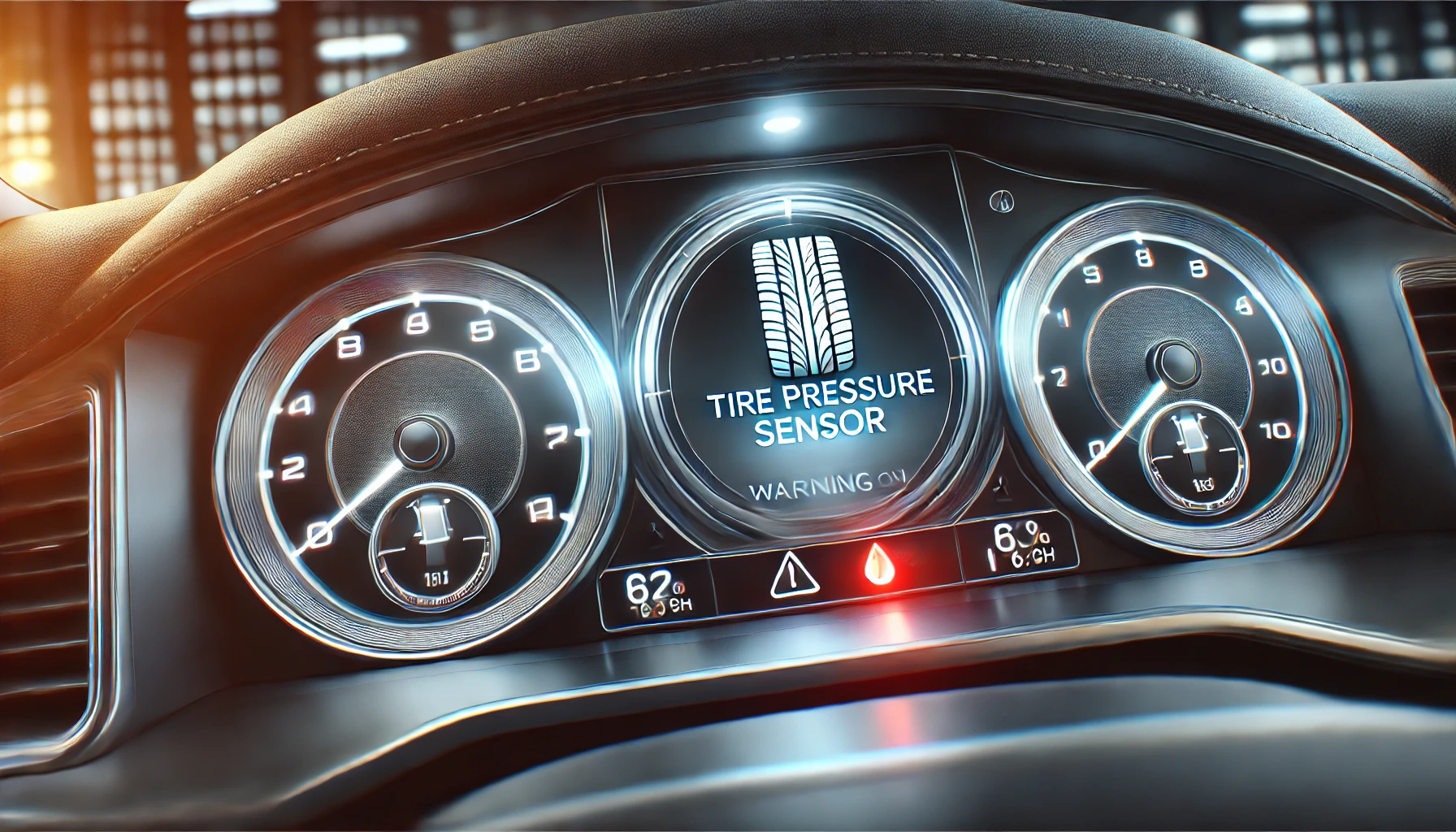
Understanding the Ford Fusion Tire Pressure Monitoring System (TPMS)
The Ford Fusion TPMS keeps an eye on each tire’s air pressure and alerts you when it detects low pressure or a sensor issue. Ford Fusions typically display warnings like “Tire Pressure Sensor Fault” on the dashboard if there’s an issue with the sensors. This warning can result from:
- A damaged or malfunctioning TPMS sensor
- Battery life expiration within the sensor
- Electrical interference or wiring issues
- Calibration issues following tire rotations or new tires
Step 1: Confirm the Warning
First, verify if the warning is a true sensor fault or if it’s alerting you to low tire pressure. Here’s what you can do:
- Manually Check Tire Pressure: Use a tire pressure gauge to confirm that all four tires have the correct pressure, which should match the recommendations in your Ford Fusion’s manual or on the driver’s side door sticker.
- Adjust Pressure as Needed: If any tires are low, inflate them to the proper pressure. If the warning persists after adding air, it’s likely a sensor fault.
Step 2: Reset the TPMS System
Sometimes, resetting the TPMS system can clear the sensor fault warning. Here’s how you can reset it:
- Drive at a Moderate Speed: Take the car for a drive at speeds above 20 mph for at least 10 minutes. This may prompt the TPMS to recalibrate.
- Manual Reset (If Equipped):
- Turn your car on and go to the TPMS reset menu on the dashboard.
- Follow the on-screen instructions to reset the TPMS.
- Disconnect the Battery: Disconnecting the battery for a few minutes and reconnecting can sometimes reset the system.
Step 3: Inspect or Replace the TPMS Sensor
If resetting doesn’t work, it’s likely a sensor issue. Here’s how to inspect and address it:
- Visit a Tire Shop or Use a TPMS Tool: A mechanic or TPMS tool can read each sensor’s status and pinpoint which one is faulty.
- Check the Sensor Batteries: TPMS sensors have batteries with a lifespan of 5-10 years. If your Ford Fusion is older, the battery may be depleted, requiring a new sensor.
- Replace the Faulty Sensor: If a sensor is defective, it will need replacing. For Ford Fusion models, make sure to use OEM or compatible sensors to ensure proper calibration.
Step 4: Relearn the New Sensor
After replacing a sensor, the Fusion will need to “learn” the new sensor to recognize it:
- Activate Relearning Mode: This usually involves a sequence such as turning the ignition to the “On” position (without starting the engine) and pressing specific dashboard buttons. Consult your Ford manual for the exact method.
- Follow the On-Screen Instructions: The car may prompt you to train each wheel sensor. After completion, the warning should clear, and you’re ready to roll!
Additional Tips for Ford Fusion TPMS Maintenance
- Check Sensors with Tire Changes: Whenever you change or rotate tires, ensure the sensors are recalibrated to avoid future warnings.
- Regular Maintenance: Keep your tire pressure within the recommended range for better sensor performance and to prevent premature sensor wear.
- Winter Driving: Sudden drops in temperature can trigger TPMS warnings, as air pressure naturally decreases in cold weather. Keeping tires slightly over-inflated can help reduce these warnings.
